
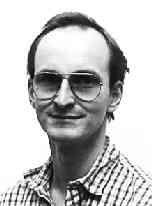
Research Engineer
apa -- Anders Python Archiver
A very simple utility that takes a number of python files and puts them in a single executable python file.
Creating an archive is simple, just run: apa -o <archive name> <additional modules>*
In order to extract the original file(s), follow the following steps:
- Add a .py suffix to the archive (if needed)
- Start a python interpreter
- Run the following commands:
>>> import <archive name>>>> <archive name>.extract(<destination dir>)
This utility is inspired by Java's jar utility, but in apa only .py files can be archived, and they are stored in uncompressed text format.