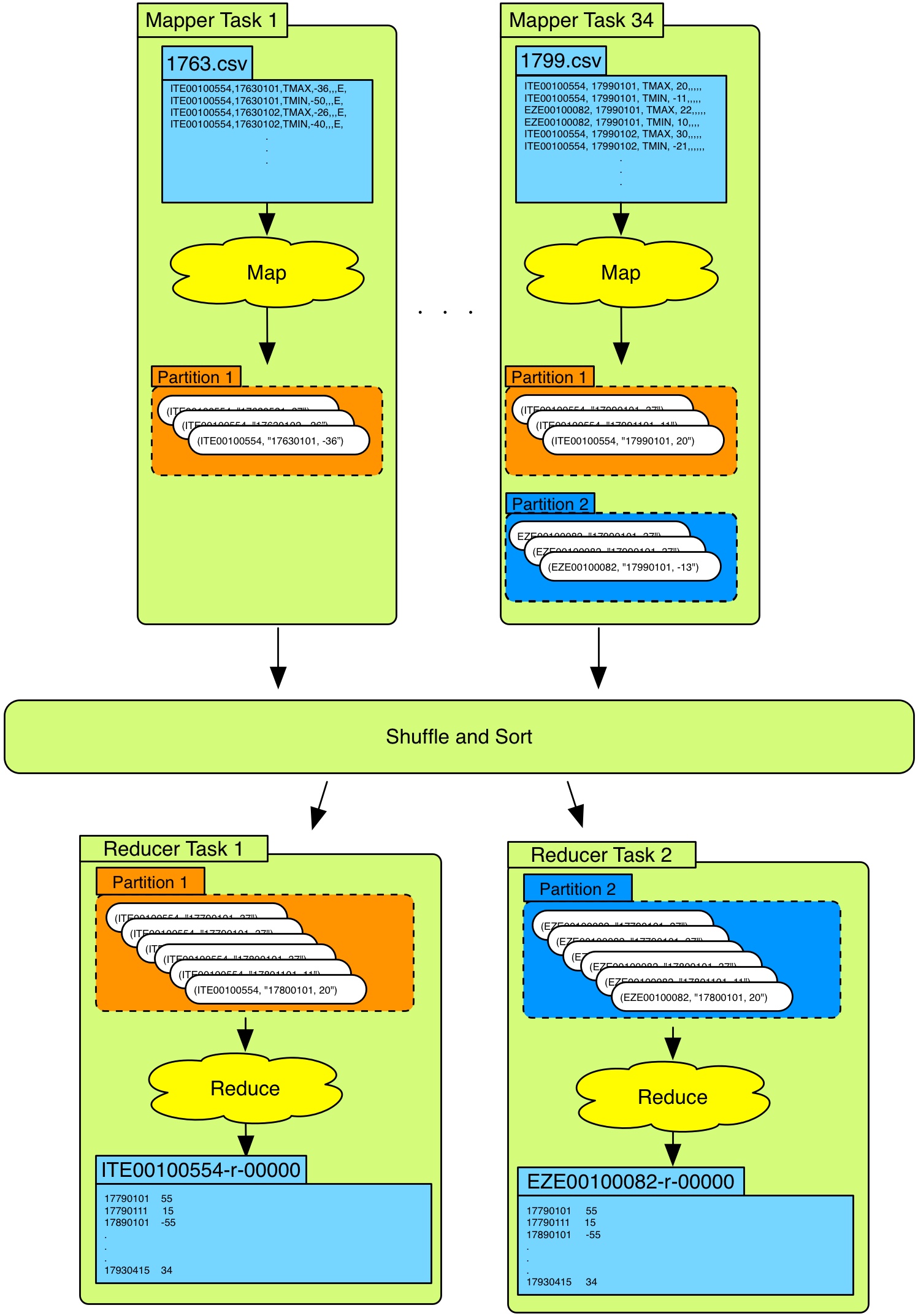
This homework will make you more familiar with the Hadoop File System (HDFS) and the Hadoop mapreduce framework. You will be provided a disk image with everything pre-installed so hopefully the setup-phase for this homework will go smooth.
If you have one hour to spare I suggest that you watch this lecture from UC Berkeley. It will give you a great overview of what mapreduce is and what it is good at.
In this homework you will “do big data” on some weather data from the 18th century. The data will be given as many relatively small files (one for each year) so it will be easy for the tech-savvy ones to write a small program that will do what we ask of in Python (perhaps a nice way to double check your results before you hand them in ;). But since that is not very “big data” we will instead use Hadoop mapreduce.
The input data will be one .csv-file for each year in the period 1763 to 1799. Each of these files contains one row per measurement. To make things a little tricky there were only one weather station recording data in 1763 and at least two weather stations in 1799. Furthermore there are at least two measurements each day, one for the maximum temperature (TMAX) and one for the minimum temperature (TMIN), and sometimes one for the precipitation (PRCP).
The content of 1789.csv looks similar to this:
ITE00100554,17890101,TMAX,-63,,,E,
ITE00100554,17890101,TMIN,-90,,,E,
GM000010962,17890101,PRCP,4,,,E,
EZE00100082,17890101,TMAX,-103,,,E,
EZE00100082,17890101,TMIN,-184,,,E,
ITE00100554,17890102,TMAX,-16,,,E,
ITE00100554,17890102,TMIN,-66,,,E,
GM000010962,17890102,PRCP,15,,,E,
EZE00100082,17890102,TMAX,-98,,,E,
EZE00100082,17890102,TMIN,-170,,,E,
The goal of this assignment is to create a sorted list for the most common temperatures (where the temperature is rounded to the nearest integer) in the period 1763 to 1799. The list should be sorted from the least common temperature to the most common temperature. The list should also state how many times each temperature occurred.
You solve this very important problem in two steps - task 1 and task 2.
The outline of the homework is as follows:
Deadline for this homework is May 12th. You will hand in your source code and the all result files.
For this assignment everything is provided in the homework5.ova virtual disk image.
hduser with cloud as password
Admin to hduserssh as wellweather - this will contain all you need for the homeworkweather/demo - a demo program for your inspiration/guideweather/task1 - code skeleton for task 1weather/task2 - code skeleton for task 2weather/data - contains all the input data you needIt’s now time to start playing around a little bit with HDFS! You will notice that it is almost exactly like navigating in a regular UNIX environment - just a zillion times slower…
First things first, you might have to start up HDFS and YARN:
Start HDFS
hduser@ubuntu1410adminuser:~$ cd hadoop
hduser@ubuntu1410adminuser:~/hadoop$ sbin/start-dfs.sh
Test to see if HDFS is up and running:
hduser@ubuntu1410adminuser:~$ hdfs dfs -ls /
drwx------ - hduser supergroup 0 2015-03-30 11:19 /tmp
drwxr-xr-x - hduser supergroup 0 2015-04-20 10:59 /user
Start YARN
hduser@ubuntu1410adminuser:~/hadoop$ sbin/start-yarn.sh
Some basic HDFS commands:
hduser@ubuntu1410adminuser:~$ hdfs dfs -ls /
hduser@ubuntu1410adminuser:~$ hdfs dfs -mkdir /testing
hduser@ubuntu1410adminuser:~$ hdfs dfs -mkdir /testing2
hduser@ubuntu1410adminuser:~$ hdfs dfs -ls /
hduser@ubuntu1410adminuser:~$ hdfs dfs -ls /testing
Create a text file sample.txt and add some content to it, then continue
hduser@ubuntu1410adminuser:~$ hdfs dfs -put sample.txt /testing/
hduser@ubuntu1410adminuser:~$ hdfs dfs -ls /testing/
hduser@ubuntu1410adminuser:~$ hdfs dfs -cat /testing/sample.txt
hduser@ubuntu1410adminuser:~$ hdfs dfs -get /testing/sample.txt downloadedSample.txt
hduser@ubuntu1410adminuser:~$ hdfs dfs -rm /testing/sample.txt
hduser@ubuntu1410adminuser:~$ hdfs dfs -ls /testing/
hduser@ubuntu1410adminuser:~$ hdfs dfs -rm -r /testing2
hduser@ubuntu1410adminuser:~$ hdfs dfs -ls /
A complete list of all the commands!
We will try to introduce mapreduce a bit through a demo, using the same weather data as you will use in Task 1 and Task 2. If you need to fresh up on what mapreduce is, I suggest that you take a look at the wikipedia page as well as the Hadoop MapReduce Tutorial.
The goal for this task is to take all the original weather data for the period 1763 to 1799 and run your own mapreduce program on it. The output of the mapreduce job should be a file for each weather station. Within these files you should list the days and temperatures that this weather station recorded. An overview can be seen below:
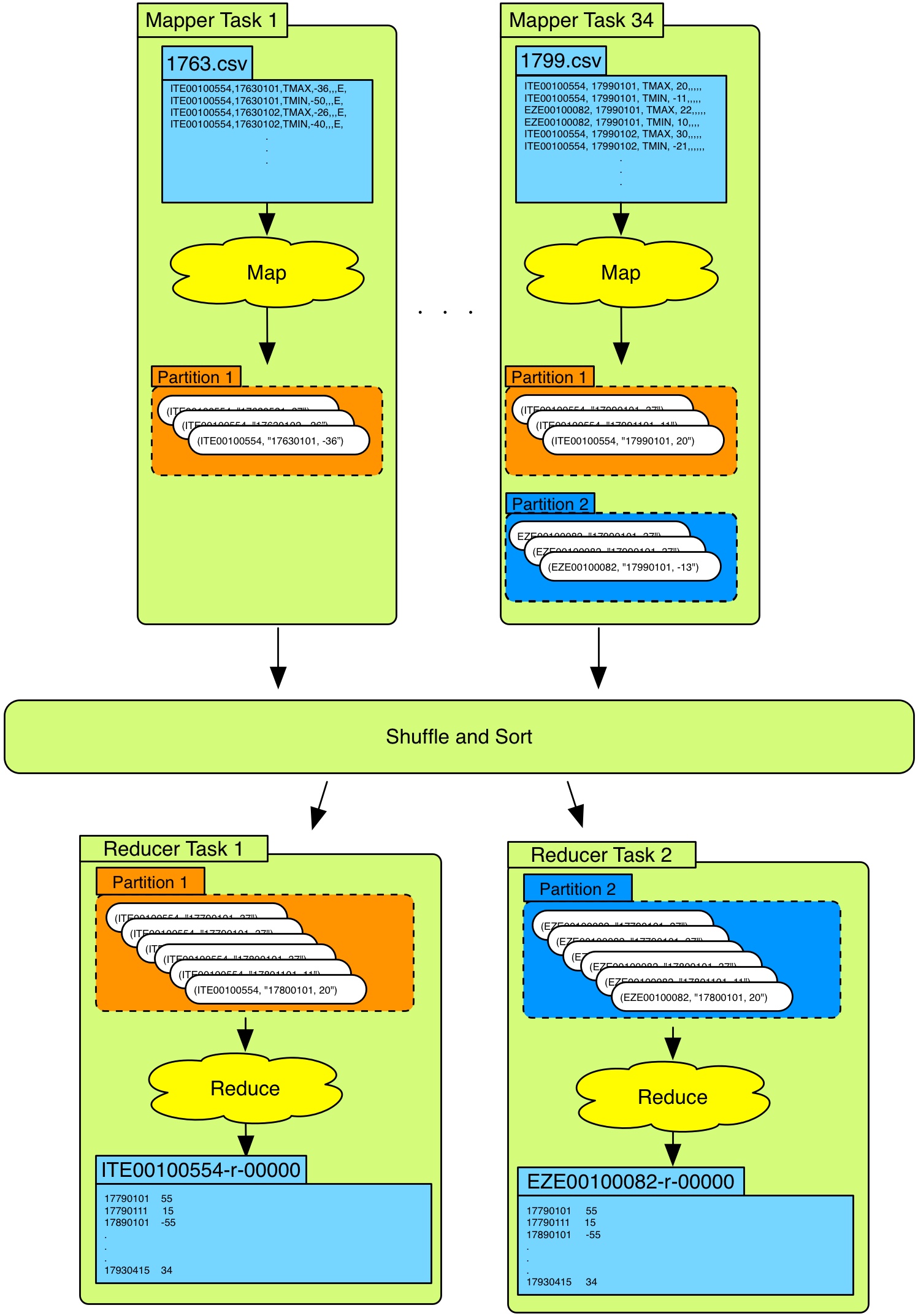
This is the Main-file for the mapreduce program. In this you specify which mapper and reducer you will be using. You will also specify the input and output format for the mapper and reducer.
You will not have to modify any of the WeatherJob.java-files that we’ve given you!
Documentation for the mapreduce Job class.
17xy.csv, row)
17xy.csv is the input data filetext will be the text-data within these .csv filesmapper will be fed this text data row-by-rowOutput
(ITE00100554, "17630101,-36") key and value is of type Text! Documentation for TextPlease take a moment to study the mapper-code!
String[] fields = value.toString().split(","); // reads and splits the input value (i.e. the row)
Text v = new Text(date + "," + temp);` // creates a new Text-object with "date,temp"
context.write(stationId, v); // writes the output of the mapper-task with key=stationId, value=v
Documentation for the mapreduce Mapper class
The specification of the reducer is as follows:
Output
ITE00100554-r-00000, or EZE00100082-r-00000In these files you should list:
For the output file ITE00100554-r-00000 this would be:
17860108 -3.1
17860107 -3.1
17860102 5.0
17860101 7.3
To write to an output file you can use the following method:
mos.write(k, v, key.toString() );
where k, v, and key.toString() might be:
k = “17860101”, v = “7.3”, key.toString() = “ITE00100554”k and v is of type Text - Documentation for TextPlease take a moment to study the reducer-code!
Iterator<Text> it = values.iterator(); // generate an iterator for the list of input-values
String[] value = it.next().toString().split(","); // iterate to the next key-value pair and read the value
mos.write(k, v, key.toString()); // write the key-value pair to a specified output-file
Documentation for the mapreduce Reducer Class
Follow this guide to compile and run the mapreduce demo:
HDFS and YARN are up and running, otherwise start them Upload some new input data (1779.csv and 1780.csv):
hduser@ubuntu1410adminuser:~$ cd weather/data
hduser@ubuntu1410adminuser:~weather/data$ hdfs dfs -put 1779.csv /weather/input
hduser@ubuntu1410adminuser:~weather/data$ hdfs dfs -put 1780.csv /weather/input
hduser@ubuntu1410adminuser:~weather/data$ hdfs dfs -ls /weather/input/
Compile the mapreduce-program (make sure you’re in the correct directory)
hduser@ubuntu1410adminuser:~weather/data$ cd ../demo
hduser@ubuntu1410adminuser:~/weather/demo$ hadoop com.sun.tools.javac.Main *.java
Turn it into a runnable .jar-file (named wmr.jar):
hduser@ubuntu1410adminuser:~/weather/demo$ jar cf wmr.jar *.class
Run it!
wmr.jarWeatherJob/weather/input/weather/resultNote that the output path cannot be an existing directory!
hduser@ubuntu1410adminuser:~/weather/demo$ hadoop jar wmr.jar WeatherJob /weather/input /weather/result
Look at what it prints:
It should print something like this:
15/04/27 19:32:06 INFO client.RMProxy: Connecting to ResourceManager at /0.0.0.0:8032
15/04/27 19:32:07 WARN mapreduce.JobSubmitter: Hadoop command-line option parsing not performed. Implement the Tool interface and execute your application with ToolRunner to remedy this.
15/04/27 19:32:07 INFO input.FileInputFormat: Total input paths to process : 37
15/04/27 19:32:07 INFO mapreduce.JobSubmitter: number of splits:37
15/04/27 19:32:08 INFO mapreduce.JobSubmitter: Submitting tokens for job: job_1430155904361_0001
15/04/27 19:32:08 INFO impl.YarnClientImpl: Submitted application application_1430155904361_0001
15/04/27 19:32:08 INFO mapreduce.Job: The url to track the job: http://ubuntu1410adminuser:8088/proxy/application_1430155904361_0001/
15/04/27 19:32:08 INFO mapreduce.Job: Running job: job_1430155904361_0001
15/04/27 19:32:21 INFO mapreduce.Job: Job job_1430155904361_0001 running in uber mode : false
15/04/27 19:32:21 INFO mapreduce.Job: map 0% reduce 0%
15/04/27 19:32:53 INFO mapreduce.Job: map 5% reduce 0%
15/04/27 19:32:54 INFO mapreduce.Job: map 16% reduce 0%
Open up the web browser in the virtual machine and enter the url it gave you.
url was: You can also view the log-files in the file browser:
In this example it will be located in:
~/hadoop/logs/userlogs/application_1430155904361_0001/
Download and view the results:
hduser@ubuntu1410adminuser:~/weather/demo$ hdfs dfs -get /weather/result
hduser@ubuntu1410adminuser:~/weather/demo$ ls /result
The goal for this task is to take all the original weather data for the period 1763 to 1799 and run your own mapreduce program on it. The output of the mapreduce job should be a file for each degree of temperature that was present within this period. Within these files you should list the days (and for which weather station) this temperature was recorded. Furthermore, at the end of each file there should be a summation of the total number of times that this temperature occurred. An overview can be seen below:
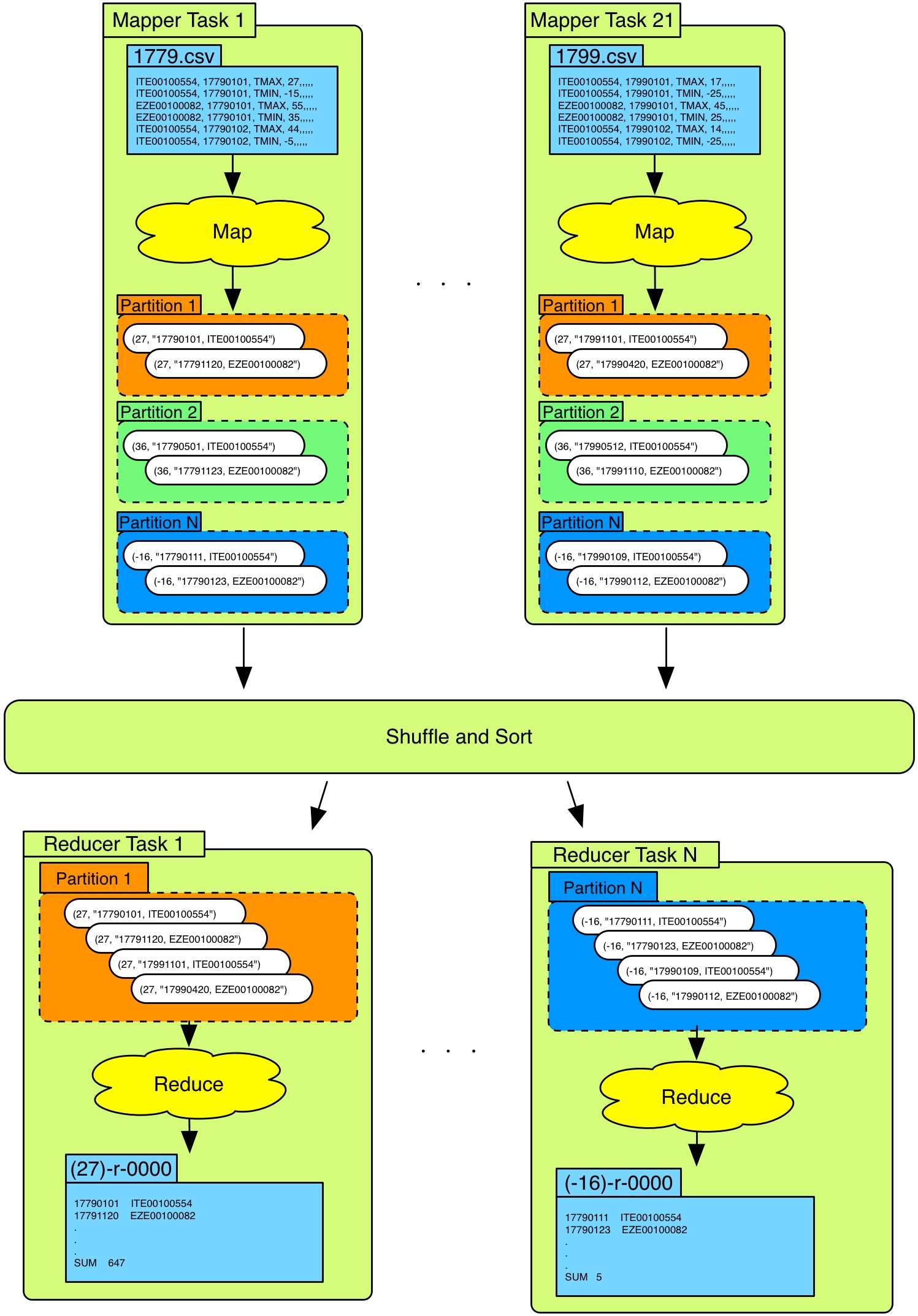
The specification of the mapper is as follows:
17xy.csv, row)
17xy.csv is the input data filetext will be the text-data within these .csv filesmapper will be fed this text data row-by-rowkey and value have to be of type Text! Documentation for TextThe specification of the reducer is as follows:
Output
(27)-r-00000, or (-16)-r-00000In these files you should list:
For the output file (-16)-r-00000 this would be:
17840104 EZE00100082
17881228 EZE00100082
17881218 EZE00100082
17890104 EZE00100082
17760120 EZE00100082
SUM 5
To write to an output file you can use the following method:
mos.write(k, v, "(" + key.toString() + ")");
k, v, and key.toString() might be:k = “17840104”, v = “EZE00100082”, key.toString() = “-16”k = “SUM”, v = 5, key.toString() = “-16”k and v is of type Text - Documentation for TextExample of how you can compile and run the program:
HDFS and YARN are up and running, otherwise start them Compile the mapreduce-program (make sure you’re in the correct directory)
hduser@ubuntu1410adminuser:~/weather/task1$ hadoop com.sun.tools.javac.Main *.java
Turn it into a runnable .jar-file (named task1.jar):
hduser@ubuntu1410adminuser:~/weather/task1$ jar cf task1.jar *.class
Run it!
task1.jarWeatherJob/weather/input/weather/task1-outputNote that the output path cannot be an existing directory!
hduser@ubuntu1410adminuser:~/weather/task1$ hadoop jar task1.jar WeatherJob /weather/input /weather/task1-output
The goal for this task it to take the output from the previous task and use as input for this task. The output of this task should be just one file. In this file you should have a sorted list showing which temperature was most common and how many times this temperature occurred. An overview can be seen below:
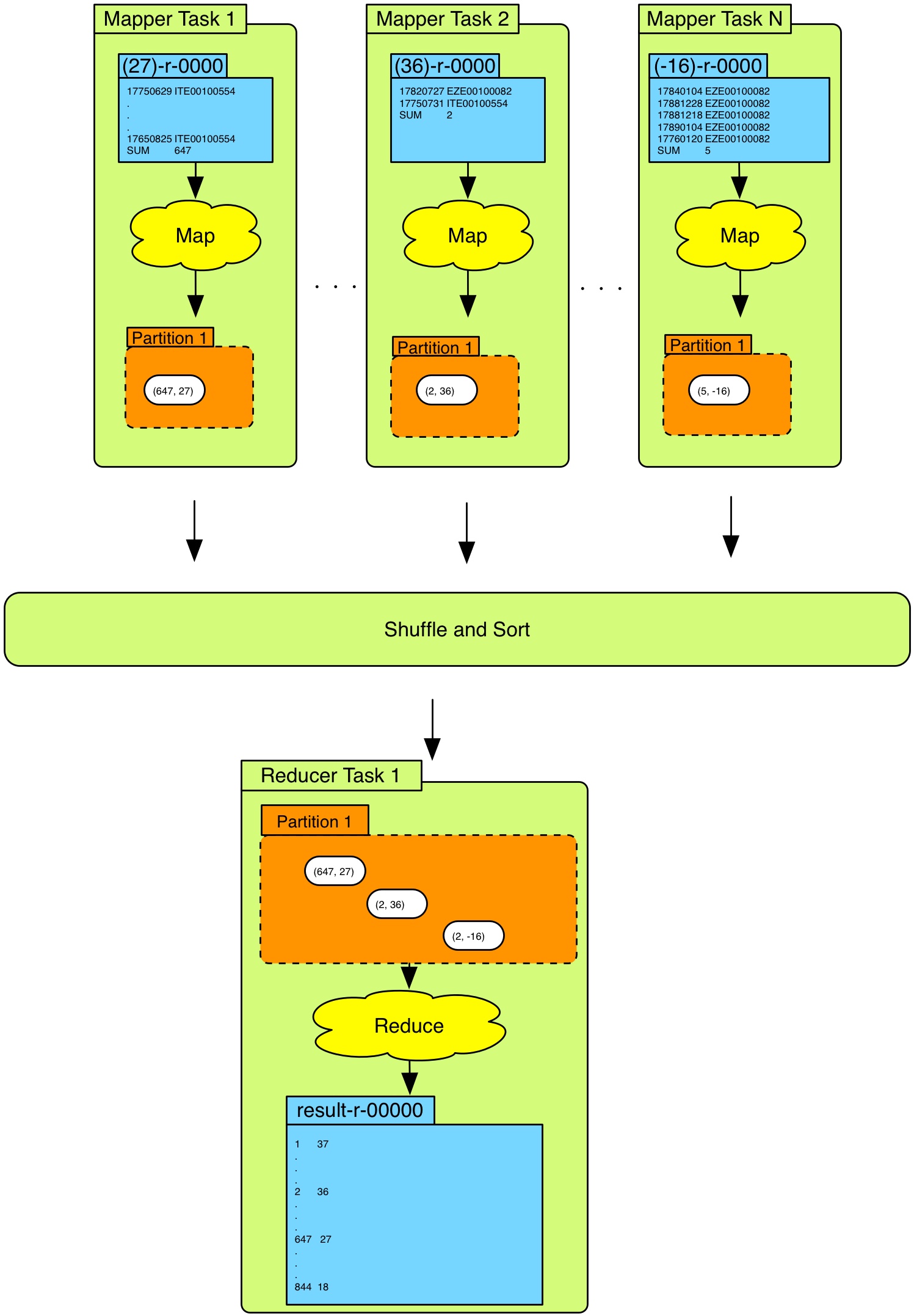
The specification of the mapper is as follows:
Input
(temp)-r-00000, row)
(temp)-r-00000 is the input data file produced in task 1text will be the text-data within these filesmapper will be fed this text data row-by-rowTo extract the filename of the input file you can use:
String filename = ((FileSplit) context.getInputSplit()).getPath().getName();
key is of class IntWritable - Documentation for IntWritablevalue is of type Text - Documentation for TextThe specification of the reducer is as follows:
Output
Example:
1 37.0
2 36.0
2 -21.0
3 35.0
.
.
.
836 24.0
842 23.0
844 18.0
When you only want to write to one output file you can use:
context.write(k, v);
k and v might bek = 3, v = “35”k and v have to be of type Text! Documentation for TextTo convert an IntWritable to Text you can use:
Text k = new Text(key.toString());
Example of how you can compile and run the program:
HDFS and YARN are up and running, otherwise start them Compile the mapreduce-program (make sure you’re in the correct directory)
hduser@ubuntu1410adminuser:~/weather/task2$ hadoop com.sun.tools.javac.Main *.java
Turn it into a runnable .jar-file (named task2.jar):
hduser@ubuntu1410adminuser:~/weather/task2$ jar cf task2.jar *.class
Run it!
task2.jarWeatherJob/weather/task1-output/weather/task2-outputNote that the output path cannot be an existing directory!
hduser@ubuntu1410adminuser:~/weather/task2$ hadoop jar task2.jar WeatherJob /weather/task1-output /weather/task2-output